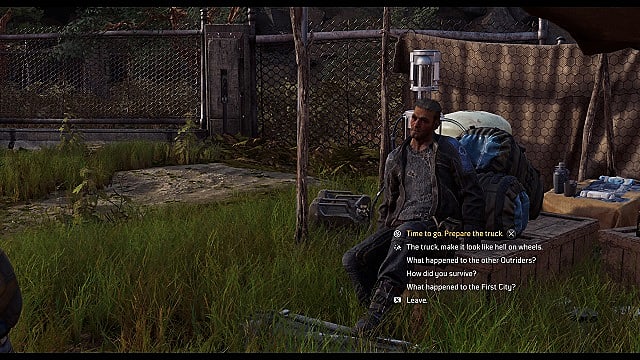Below, we’ll go over the difference between regional fast travel and overworld travel, as well as when fast traveling works, when it doesn’t, and what return points are.
How to Unlock Fast Travel
There are two types of fast travel in Outriders: regional fast travel and overworld fast travel.
Regional allows you to go from point to point within specific local destinations, such as the sub-areas of Rift Town, like from your camp to Rift Passage or the Solar Tower Platform.
Overworld allows you to go from one local destination to another, such as going from Rift Town to First City or from Eagle Peaks to Trench Town.
You unlock regional travel very early on in — after you finish the prologue, choose your class, and make it to Rift Town. You unlock overworld travel after finishing up the main quest line in Rift Town; you’ll be asked to speak with Jakub and go to First City.
How Fast Travel Works
Regional travel works through a system of explorer flags. When you enter a new sub-area within a destination, you’ll quickly see the blue outline of an explorer banner and ammo restock crate. Walk up to the flag, and capture it. This saves your progress and sets the area as a fast travel node.
You can see other explorer flag locations by opening either access the explorer flag or opening the quest map. If you’ve unlocked them, they are denoted by a white banner icon. If you haven’t unlocked them, they are denoted by a grey lock icon on a black background.
Overworld travel works a bit differently. The only way you can travel to unique destinations and locations on the world map is by speaking to Jakub at your camp, which can be found at the beginning of every destination.
When you speak to Jakub, choose the dialog option, “Time to go. Prepare the truck,” and you’ll bring up the world map to be on your way.
The game saves every time you move from one location to the other.
A Few Notes on Fast Travel
It’s worth noting that you cannot claim an explorer flag until you’ve cleared an area of enemies. In the first few locations in Outriders, this won’t be an issue. But as you unlock more areas, such as the Quarry and the Forest, you’ll be met with waves of enemies around explorer flags.
You also can’t fast travel if you’ve initiated an encounter. Even if the enemies are far away from the explorer banner, fast travel is locked until all enemies are defeated.
In multiplayer co op, where scaling is a bit different, all parties must agree to fast travel before it’s initiated. Voting can be delayed or denied, but it must be accepted to move from one point to another.
Some quests will also have return points. These are floating bronze icons in the shape of the Outriders logo. They mostly appear after completing side quests, historian quests, bounties, and hunts, and let you return to explorer banners within a region without having to leave the area and seek out a banner.
That’s all you need to know about the Outriders fast travel system. For more on Square Enix and People Can Fly’s latest, consider heading over to our Outriders guide hub, where we’ll be posting more tips and advice in the coming days.